
Experience 2000MB/s read speeds in a compact 46g design. With USB 3.2 Gen 2x2, 1500G shock resistance, and secure data protection, it’s fast, portable, and reliable.
Type-C USB
3.2 Gen 2x2 Type-C
46g
Lightweight
2000MB/s
Read Speed
20%OFF For Portable SSD Code: NEW20
Shipping & Returns
Free Shipping
3-Year Warranty
30-Day Return









Experience 2000MB/s read speeds in a compact 46g design. With USB 3.2 Gen 2x2, 1500G shock resistance, and secure data protection, it’s fast, portable, and reliable.
Type-C USB
3.2 Gen 2x2 Type-C
46g
Lightweight
2000MB/s
Read Speed

Compatible with Android, iOS 17, laptops, tablets, and consoles, this SSD features plug-and-play USB-C for instant access—ideal for students, freelancers, and multitaskers.

Weighing just 46g, this ultra-light SSD offers up to 2000MB/s read, 1800MB/s write speeds with USB 3.2 Gen 2 and up to 4TB storage—powerful, portable, and effortless.

Record 4K 60FPS ProRes effortlessly! Designed for iPhone 15 Pro/Pro Max, this magnetic SSD ensures smooth, uninterrupted storage—perfect for mobile filmmakers and photographers.

Systems: iOS 17, macOS, Android 9, Windows 7 and above, HarmonyOS, Linux, and other systems.
Yes, as long as the Magnetic Portable SSD is connected to a main device that supports editing, you can directly edit or trim files or videos without needing to transfer them to a computer first.
The main device's interface must support USB 3.2 Gen2x2 protocol to achieve 20Gbps transfer speed. If the interface does not support USB 3.2 Gen2x2, the transfer speed will be lower. The actual transfer speed will be limited by the slowest speed among the main device, the data cable, and the Portable SSD.
You can connect the Magnetic Portable SSD to your computer using a Type-A or Type-C data cable. You can purchase a compatible adapter or data cable that supports data transfer. To achieve the highest speeds, ensure that the main device, data cable, and adapter all support speeds of 20Gbps or above.
The Magnetic Portable SSD package includes a magnetic patch. You can attach this patch to your device to allow the Portable SSD to magnetically adhere. For detailed instructions, please refer to the user manual or contact customer service.
Connect the data cable to both devices. (For example, with an iPhone 15) Go to the [Files] app -> [Locations], where you’ll see "DIGIERA Portable SSD." You can then select files to copy or move between the Magnetic Portable SSD and the smartphone. The directory location may vary depending on the phone model, so check with your phone manufacturer if unsure.